Видео+код: #3/2 ThreeJS тени, пол, HTML + JS, эффекты при прокрутке страницы
Статья создана: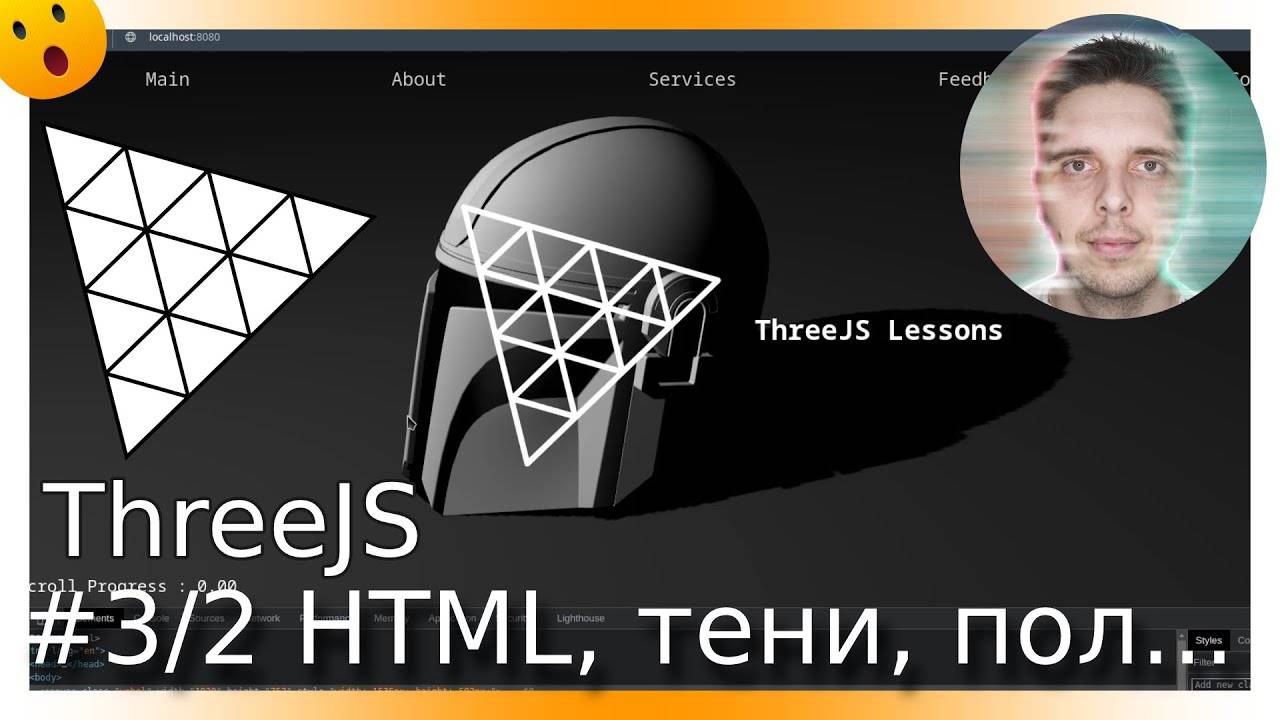
Видео: #3/2 ThreeJS тени, пол, HTML + JS, эффекты при прокрутке страницы
Файлы из урока 3/2 по Mando
GitHUBВнимание! Могут возникать ошибки в самой 3D модели. Подберите любую другую для теста.
JS Код из видео (!на threejs-webpack-starter!)
import './style.css'
import * as THREE from 'three'
import { OrbitControls } from 'three/examples/jsm/controls/OrbitControls.js'
import { GLTFLoader } from 'three/examples/jsm/loaders/GLTFLoader'
import { DRACOLoader } from 'three/examples/jsm/loaders/DRACOLoader'
import animejs from 'animejs/lib/anime.es.js'
//import * as dat from 'dat.gui'
// Debug
//const gui = new dat.GUI()
// Canvas
const canvas = document.querySelector('canvas.webgl')
// Scene
const scene = new THREE.Scene()
const sceneData=Object.create({
model:'/models/Mandalorean.glb',
})
// Objects
/* const geometry = new THREE.TorusGeometry( .7, .2, 16, 100 );
const material = new THREE.MeshBasicMaterial()
material.color = new THREE.Color(0xff0000)
const sphere = new THREE.Mesh(geometry,material)
scene.add(sphere) */
// CODE
const loader = new GLTFLoader();
const dracoLoader = new DRACOLoader();
dracoLoader.setDecoderPath('/js/libs/draco/'); // use a full url path
loader.setDRACOLoader(dracoLoader);
loader.load(
sceneData.model,// Spaceship
gltf=>{
const sceneGlb=gltf.scene
//console.log(sceneGlb);
sceneGlb.scale.set(.05,.05,.05)
scene.add(sceneGlb)
///////////// LESS 2
sceneGlb.rotation.set(-.21,0,0)
sceneGlb.position.set(0,-.49,0)
// sceneGlb.children[0].children[0].receiveShadow=true
// sceneGlb.children[0].children[0].castShadow=true
for(const el in sceneGlb.children[0].children){
//sceneGlb.children[0].children[el].receiveShadow=true
sceneGlb.children[0].children[el].castShadow=true
}
let scrollPercent =0, oldScrollPercent = 0, old2=0
function scalePercent(start, end) {
//console.log('OLD: '+oldScrollPercent,'CUR: '+scrollPercent,'OLD2: '+old2,`MIN: ${scrollPercent-old2}`)
let howTo=.04;
if(scrollPercent<0)scrollPercent=0
if(scrollPercent>99)scrollPercent=99
if(Math.abs(old2-scrollPercent)>10){
howTo=.1
}
if(Math.abs(old2-scrollPercent)>15){
howTo=1
}
if(scrollPercent>75)howTo=1
oldScrollPercent=parseFloat(parseFloat(oldScrollPercent).toFixed(2))
scrollPercent=parseFloat(parseFloat(scrollPercent).toFixed(2))
//console.log(oldScrollPercent);
//console.log('MINUS',oldScrollPercent-scrollPercent,'OLD:' + oldScrollPercent,'CUR:' + scrollPercent, `howTo => ${howTo}` );
if(parseFloat(oldScrollPercent-scrollPercent)>0){
oldScrollPercent=parseFloat(oldScrollPercent)-howTo;
//console.log('HERE',oldScrollPercent-scrollPercent);
}
if(oldScrollPercent<scrollPercent){
//console.log(Math.abs(scrollPercent-oldScrollPercent))
//if(Math.abs(scrollPercent-oldScrollPercent)>.1){
oldScrollPercent=oldScrollPercent+howTo
//}
}
if(parseInt(oldScrollPercent)===parseInt(scrollPercent)){
old2=scrollPercent
}
//if(scrollPercent>screenConst*5-.1){// we scrolled to end
// oldScrollPercent-=howTo
//}
//console.log(parseFloat(oldScrollPercent),howTo);
return (oldScrollPercent - start) / (end - start)
};
const d=document,
a=e=>d.querySelectorAll(e),
s=e=>(d.querySelector(e))?d.querySelector(e):null,
DEBUG=true,
easing='easeInOutExpo',
duration=2000
/* JFT */
const style=d.createElement('style');
style.innerHTML=`#scrollProgress {position: fixed;bottom: 10px;left: 10px;z-index: 99;font-size: 3vh}`
d.body.appendChild(style)
const scrollProgress=d.createElement('span');
scrollProgress.id='scrollProgress'
d.body.appendChild(scrollProgress)
/* \ JFT */
// https://sbcode.net/threejs/animate-on-scroll/
d.body.onscroll = () => {//calculate the current scroll progress as a percentage
scrollPercent = ((d.documentElement.scrollTop || d.body.scrollTop) / ((d.documentElement.scrollHeight || d.body.scrollHeight) - d.documentElement.clientHeight)) * 100;
/* JFT */
d.getElementById('scrollProgress').innerText = 'Scroll Progress : ' + scrollPercent.toFixed(2)
/* \ JFT */
}
function clkMnu(container){
a(container).forEach(e=>{
e.addEventListener("click",q=>{
const where=e.dataset.where;//main
q.preventDefault();
if(!where)return
s(".to-"+where).scrollIntoView({behavior:"smooth"});
return false;
});
});
}
clkMnu("nav ul li a");
// console.log(sceneGlb);
// Helmet Rotation
function onPointerMove( event ) {
// calculate pointer position in normalized device coordinates
// (-1 to +1) for both components
const x = ((event.clientX / window.innerWidth)*2-1) / 4;
animejs({targets:sceneGlb.rotation,y:x,duration:duration/2,easing})
}
window.addEventListener('mousemove',onPointerMove,false)
document.addEventListener('mouseleave',()=>{
animejs({targets:sceneGlb.rotation,y:0,duration:duration/2,easing})
})
// \ Helmet Rotation
// floor
const floor=new THREE.Mesh(new THREE.PlaneGeometry(100,100), new THREE.MeshStandardMaterial({color:0x333333,side: THREE.DoubleSide,}))
floor.rotateX(-Math.PI/2)
floor.position.set(0,-.45,0)
floor.receiveShadow = true;
scene.add(floor)
// \ floor
///////////// \\\ LESS 2
}
)
// \ CODE
const pointLight = new THREE.PointLight(0xffffff, 1)
pointLight.position.setx = 2
pointLight.position.y = 3
pointLight.position.z = 4
scene.add(pointLight)
///////////// LESS 2
pointLight.shadow.mapSize.width = 512;
pointLight.shadow.mapSize.height = 512;
pointLight.shadow.camera.near = .1;
pointLight.castShadow = true;
///////////// \\\ LESS 2
const sizes = {
width: window.innerWidth,
height: window.innerHeight
}
window.addEventListener('resize', () =>{
sizes.width = window.innerWidth
sizes.height = window.innerHeight
camera.aspect = sizes.width / sizes.height
camera.updateProjectionMatrix()
renderer.setSize(sizes.width, sizes.height)
renderer.setPixelRatio(Math.min(window.devicePixelRatio, 2))
})
const camera = new THREE.PerspectiveCamera(30, sizes.width / sizes.height, .1, 100)
camera.position.set(0,1,5);
scene.add(camera)
// Controls
const controls = new OrbitControls(camera, canvas)
// controls.enableDamping = true
const renderer = new THREE.WebGLRenderer({
canvas, antialias: true,
})
renderer.setSize(sizes.width, sizes.height)
renderer.setPixelRatio(Math.min(window.devicePixelRatio, 2))
///////////// LESS 2
renderer.shadowMap.enabled = true;
renderer.shadowMap.type = THREE.PCFSoftShadowMap;
///////////// \\\ LESS 2
//const clock = new THREE.Clock()
const tick = () =>
{
//const elapsedTime = clock.getElapsedTime()
// Update Orbital Controls
// controls.update()
// Render
renderer.render(scene, camera)
// Call tick again on the next frame
window.requestAnimationFrame(tick)
}
tick()Расшифровка временных меток видео:
00:00 Вступление
01:17 Важное замечание по загрузчику модели
04:15 Пояснение HTML кода
05:48 Пояснение CSS и загрузки ресурсов (CSS, img)
10:02 Добавил стили и вёрстку
10:38 Откуда брал информацию по анимации во время прокрутки страницы
18:50 Поясняю особенности готовой сцены
21:47 Поясняю код JS для ThreeJS
31:24 Поясняю особенности навигации по странице
34:19 Добавляю animejs
37:25 Особенности кода!
38:19 Добавил функцию вращения при движении мыши на ThreeJS сцене
38:29 Показываю рывки при анимировании шлема
40:38 Попытка устранить недочёт — добавление другого animejs easing
41:44 Попробовал вместо шлема добавить девушку на сцену
43:07 Добавил тени и пол. Пояснение качества теней на сцене Three.JS
44:35 Включение теней для всех объектов 3D модели на сцене
48:04 Отладка сцены...
48:38 Поворот и позиционирование 3D объекта на сцене ThreeJS
50:19 Что будет дальше?
50:56 До встречи!